How to Choose the Best Payroll for Small Businesses: A Comprehensive Guide
Understanding Payroll Needs for Small Businesses
For small business owners, navigating the intricacies of payroll management can often feel overwhelming. With various regulatory requirements, employee expectations, and the need for accurate financial reporting, the discipline of payroll management extends well beyond simply paying staff. The choice of the best payroll for small businesses can significantly influence the operational efficiency of a company, streamline compliance, and enhance employee satisfaction.
Identifying Essential Payroll Features
Before selecting a payroll system, small businesses must understand their specific needs. Essential features may vary depending on the size and nature of the business but generally include:
- Automated Payroll Processing: A system that can automatically calculate wages based on hours worked and applicable deductions can save valuable time.
- Tax Compliance: Software should automatically update tax tables to ensure compliance with the latest regulations, minimizing the risk of penalties for inaccurate filings.
- Employee Self-Service: Options for employees to access their own payroll information cuts down on inquiries and increases transparency.
- Reporting and Analytics: Robust reporting capabilities, allowing business owners to generate insights from payroll data, can inform financial decisions and budgeting.
- Direct Deposit: Offering electronic payments simplifies operations and enhances convenience for employees.
Common Challenges in Payroll Management
There are several challenges small businesses face when managing payroll:
- Inaccurate Calculations: Human error can lead to inaccuracies in wage calculations, resulting in employee dissatisfaction and potential legal issues.
- Regulatory Changes: Payroll regulations are subject to change, and keeping up with these changes can be particularly burdensome for small business owners.
- Time Consumption: Manual payroll processes can be incredibly time-consuming, detracting from valuable business development activities.
- Data Security: Safeguarding sensitive employee information is paramount, and many small businesses lack dedicated IT resources to ensure data integrity.
Evaluating Your Business Size and Structure
Your business size and structure significantly affect your payroll needs. A one-person operation will naturally require far less complex payroll management than a small business with multiple employees across varied salary structures. Key considerations include:
- Employee Count: Systems that support scalable solutions are ideal as the business grows.
- Employee Categories: Make sure to account for different employment types (e.g., full-time, part-time, contract workers) and how these affect payroll processing.
- Geographical Location: If your business operates across state lines, be mindful of the diverse tax regulations that may apply.
Top Payroll Solutions for Small Businesses
With numerous payroll solutions available today, small businesses have the flexibility to choose platforms that are tailored to their unique needs. Here are some of the leading payroll software options to consider:
Comparing the Best Payroll for Small Businesses
When comparing payroll solutions, consider the following software options:
- Gusto: This platform is known for its user-friendly interface and comprehensive features, including automated tax calculations and employee benefits management.
- QuickBooks Payroll: Well-integrated with QuickBooks accounting software, it provides robust payroll features that are ideal for small businesses already using QuickBooks.
- ADP RUN: A popular choice among growing small businesses, ADP RUN offers strong payroll processing capabilities coupled with a vast array of HR tools.
- Paychex: This adaptable payroll solution is renowned for its flexibility, allowing businesses to select only the features they need and scale up as required.
- Square Payroll: Tailored for small businesses and service workers, Square Payroll also provides direct integrations with Square’s payment processing systems.
Cost Analysis of Popular Payroll Software
The costs of payroll systems can vary widely based on features, the number of employees, and payment structures. Understanding your budget is essential for making an informed choice. Here’s a breakdown:
- Gusto: Pricing starts at approximately $39/month plus $6 per employee. The cost covers core features like automated tax filing, direct deposit, and compliance assistance.
- QuickBooks Payroll: Plans start at around $45/month plus a base fee per employee. However, it provides comprehensive accounting features that may justify the price for existing QuickBooks users.
- ADP RUN: ADP offers custom pricing based on business needs, typically starting around $59/month plus a per-employee fee.
- Paychex: Pricing is also customized, usually starting at about $60/month with variable costs for additional features.
- Square Payroll: A straightforward pricing model charges $35/month plus $5 per employee, making it a cost-effective solution for small businesses.
User Reviews and Recommendations
User reviews can provide invaluable insights into how well a payroll system performs in real-world scenarios. Here’s a summary of feedback from small business users:
- Gusto: Generally receives high satisfaction ratings for its user interface and customer support.
- QuickBooks Payroll: Users praise its seamless integration with QuickBooks but occasionally note issues with customer service response times.
- ADP RUN: Recognized for a broad feature set, but some users complain about its complexity and higher price point.
- Paychex: Valued for customizable options but criticized for higher initial setup costs and better suited for larger small businesses.
- Square Payroll: Highly regarded for its simplicity and best used for businesses already utilizing Square products.
Integrating Payroll with Other Business Functions
For payroll systems to deliver maximum value, they must seamlessly integrate with other essential business functions, including accounting and compliance management. This integration not only streamlines operations but also enhances overall efficiency.
Combining Payroll with Accounting Tools
Integrating payroll with accounting software can eliminate the need for duplicate data entry and reduce the risk of errors. Here are best practices for this integration:
- Choose Compatible Platforms: When selecting payroll software, ensure it integrates smoothly with your existing accounting tools. Many payroll solutions offer direct integrations with popular accounting platforms like QuickBooks, FreshBooks, or Xero.
- Regular Data Synchronization: Regular updates between payroll and accounting systems help keep records aligned and accurate.
- Automate Financial Reporting: Use integrated tools to compile financial reports and analytics, which can provide deeper business insights.
Streamlining Employee Management and Benefits
Payroll software doesn’t only facilitate payment but often includes features for managing employee benefits. Consider these tips:
- Incorporate Benefits Administration: Select payroll systems that include modules for benefits management such as health, disability, and retirement plans. This reduces administrative burden and promotes transparency.
- Use Employee Self-Service Portals: Allowing employees to manage their benefits and access their payroll data can free up HR resources to focus on more strategic functions.
- Regular Communication of Benefits: Clear communication about employee benefits can enhance employee satisfaction and retention.
Ensuring Compliance with Payroll Regulations
Compliance is one of the most critical aspects of payroll management. Non-compliance can result in hefty fines and legal issues. Here’s how to keep your business compliant:
- Stay Informed on Regulatory Changes: Regularly review federal, state, and local tax regulations. This is vital as tax laws undergo frequent changes.
- Leverage Automated Compliance Features: Use payroll systems that have built-in compliance functionalities to ensure accurate tax filings and adherence to labor laws.
- Consult with Professionals: For complex compliance issues, consider consulting with HR or tax professionals who can offer guidance tailored to your business.
Implementing a New Payroll System
Transitioning to a new payroll system can be challenging but is necessary for growth. Following a structured approach can simplify the process and ensure a successful implementation.
Steps to Transition to New Payroll Software
When implementing a new payroll system, consider the following steps to ensure a smooth transition:
- Evaluate Current Systems: Assess your existing payroll systems to identify strengths and weaknesses that need addressing with the new software.
- Set Clear Objectives: Establish what you want to achieve with the new payroll system (e.g., cost savings, improved accuracy).
- Create a Realistic Timeline: Develop an implementation timeline to keep the project on track, ensuring all stakeholders are informed at each phase.
- Data Migration: Carefully transfer existing payroll data to the new system, paying close attention to accuracy and security during the transfer.
Training Employees for Effective Use
Proper training is essential for ensuring that employees feel confident utilizing the new payroll system:
- Conduct Comprehensive Training Sessions: Provide formal training that covers system features and workflows, ensuring employees understand how to use the software effectively.
- Create User-Friendly Resources: Develop guides and FAQs for common questions regarding the payroll system to assist staff as they learn.
- Encourage Feedback: Open channels for feedback during and after training to address any issues or concerns quickly.
Monitoring Performance and Adjustments
Post-implementation, it’s crucial to monitor how effectively the new payroll system is working:
- Conduct Regular Assessments: Regularly review payroll processes to identify areas for improvement or adjustment.
- Gather Employee Feedback: Consistently solicit input from employees regarding the system’s usability and features; this can help identify any necessary tweaks.
- Stay Agile: Be prepared to make adjustments and updates as needed to refine payroll processes continually.
Measuring the Success of Your Payroll System
The true value of any payroll system comes from its effectiveness in managing payroll efficiently. Measuring this success requires specific metrics and ongoing evaluation.
Key Performance Indicators for Payroll Efficiency
Establishing and tracking KPIs related to payroll can provide insights into operational efficiency:
- Processing Time: Measure how long it takes to process payroll each cycle; a significant reduction indicates improved efficiency.
- Error Rate: Track the number of errors in payroll; a significant decrease shows that the new system is working effectively.
- Employee Satisfaction Levels: Increased satisfaction among employees regarding timely and accurate payments reflects well on the payroll system.
Regularly Reviewing Payroll Processes
To continually enhance payroll efficiency:
- Set Regular Review Cadences: Schedule biannual or quarterly evaluations to examine payroll practices and update processes as required.
- Adjust for Growth: As the business evolves, payroll systems should adapt to reflect changes in employee count, roles, and compliance needs.
Making Data-Driven Improvements
Utilizing the data obtained from the payroll system can lead to substantial improvements over time:
- Leverage Analytics: Use analytical tools provided by payroll software to analyze salary trends and employee costs over time. It can assist in budget forecasting and funding decisions.
- Benchmarking: Compare your payroll metrics against industry standards to identify potential areas for improvement.
- Continuous Learning: Stay updated with the latest HR technologies, practices, and compliance regulations that can enhance your payroll processes and management.












Post Comment